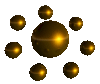do-it-yourself graphics (© 2001 D.L.Keur)
How to do your own...which is what most of you want to know.
 You need Quark Express or Adobe Illustrator for print projects. For the web and for print projects, you need Photoshop Light or Pro, at minimum. You need Quark Express or Adobe Illustrator for print projects. For the web and for print projects, you need Photoshop Light or Pro, at minimum.
Start with 300dpi at minimum. Pay attention to inch or cm size for print, and to pixel width and height for web or onscreen use. For print projects, type should be "outlined" (See Adobe Illustrator instructions or Quark Express instructions.)
Once your image is done, for the web, compress your file as a.JPG image using Photoshop. Settings should be high Medium or Low Maximum OPTIMIZED or between 6 and 8 OPTIMIZED. For transparent images, use ULEAD's .gif Smart Saver. For print, save with no compression whatsoever, and save as both a .TIF (no compression) and as an .EPS .
A Wacom board is a plus if you are a real world artist.
A good 3D renderer is advised. If you don't know what this is, don't worry about it. Stick to Photoshop. That will take you long enough to learn to use effectively.
 Whatever you do, do NOT take your image into any other program - no WSIWYG .HTML editors like Frontpage or anything else. If you are using a WYSIWYG program, make a place holder image the same size, then, later, when you are ready to upload, hand-code your image into your webpage in place of the place-holder image. Whatever you do, do NOT take your image into any other program - no WSIWYG .HTML editors like Frontpage or anything else. If you are using a WYSIWYG program, make a place holder image the same size, then, later, when you are ready to upload, hand-code your image into your webpage in place of the place-holder image.
Whatever you do, do NOT take your image into any CD album maker or into Word, Works, or Publisher. Gatesware (Microsoft products for the uninitiated) will ruin your image as will many other end-user programs. Only take your image into professional graphics programs such as those built by Ulead, Quark, or Adobe.
Copyright 2001-2002 D.L.Keur & F.W.Lineberry, http://www.zentao.com . All rights reserved.
Reproductive rights granted ONLY if linked and credited.
OTHER DO-IT-YOURSELF HELP WITH GRAPHIC ARTS PAGES
There are also helpful hints on many, if not most of the graphic arts pages found by accessing posters and the other pages about graphic art. Look near the bottom of the text body, above any example images and help forms.
|