| Article TOC: PAGE 1: » PAGE 2: PAGE 3: |
Brought
to you by the web site design specialists at |
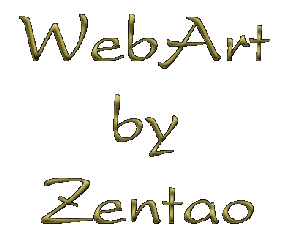 |
Basic things you should know about securing a domain, selecting a server, building and maintaining a web site, and promoting that web site - Pg. 2 - Site Building Help
| Article TOC: PAGE 1: » PAGE 2: PAGE 3: |
Brought
to you by the web site design specialists at |
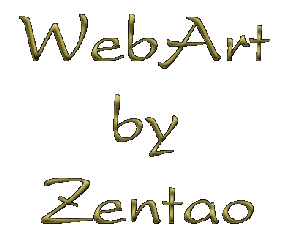 |
All off-site links open in new windows.
- First, learn SECURITY. You can start here:
http://wdvl.internet.com/WDVL/
Then try this: http://netsecurity.miningco.com/library/bltext.htm?pid=2822&cob=home
and this:
http://www.w3.org/Security/Faq/www-security-faq.html
- Second, learn HTML. In our humble opinion, the best and easiest tutorial is:
http://www.pagetutor.com/pagetutor/makapage/.
It's so good it gets the coveted 5 Star Award from ZDNet
Although we use NoteTabPro, found at http://www.notetab.com/, NotePad or a similar basic text editor is also okay to use. Do NOT use Microsoft Publisher, Corel, or any other word processing or office software program. The results will be disastrous when it comes to browser and system compatibility, and that isn't even mentioning code bloat.We also recommend staying away from all the various WYSIWYG "out-of-the-box" "solutions" available: Dreamweaver, Frontpage, Hot Metal Pro, and the like.
Some other good HTML editing programs are:
Webford by Jonathon Walsh who used to be at: http://wkweb4.cableinet.co.uk/jwalsh/webford/webford.htm, but seems to have disappeared.
DOWNLOAD THE 2.01 FREE VERSION HERE:
WebFord 2.01
(Right click or Shift-Click and "Save As" or "Save Target As". MAC users: Command Click.)
Arachnophilia by Paul Lutus (Do VISIT PAUL'S SITE. It's really worth it.)
Arachnophilia Paul Lutus' Careware (no $ cost) HTML Editor.To quote jim's jimnasium about Paul Lutus' Arachnophilia: "This is one of the few editors which will import a rtf (rich text format) document (Word will save a document in rtf format), allowing for easy conversion to HTML. "
More TOOLS, thanks to jim's jimnasium:
1. HTML Editor by Jim Specht (free, donations accepted)
2. For the best selection of FREE tools and services for Web editing (and Windows 95 tools), go to NONAGS, a quality site with software and tools that don't "nag" you for money nor do they "expire". Good tools for HTML editing, graphics, and HTML assistance can be found at NONAGS. Most of the tools I use came via NONAGS.
Then you could go here, http://personalweb.about.com/internet/sites/personalweb/msub11.htm
But we think this is better:
http://www.geocities.com/SiliconValley/Byte/6611/web_p1.htm
"Get right in to the jimnasium web page tutorial to learn how to create your own web page. Includes techniques for advanced layout (including image maps and frames), JavaScript, images, and tables to assist in formatting your pages."
- You might want to see what not to do...according to Jakob Nielsen, a SunSoft Engineer:
1996 version of the Top Ten Mistakes in Web Design by Jakob Nielsen, 1996 http://www.useit.com/alertbox/9605.html
1999 version of the "Top Ten Mistakes" Revisited Three Years Later by Jakob Nielsen, 1999
http://www.useit.com/alertbox/990502.html
Jakob Nielsen's Alertbox, May 30, 1999:
The Top Ten New Mistakes of Web Design
http://www.useit.com/alertbox/990530.html
Now go to W3C and check out their
Checklist of Checkpoints for Web Content Accessibility Guidelines 1.0
http://www.w3.org/TR/WAI-WEBCONTENT/full-checklist
- Learn how to create FAST LOADING GRAPHICS, including BACKGROUNDS, BUTTONS, BORDERS, TEXT ART, PHOTO RETOUCHING, etc. Remember, all artwork on a commercial site MUST be original or have rights bought by you from the copyright owner.
Start here,
http://www.artistresource.org/wdesign.htm
(Besides their graphics hints and links, they also have some good html learning references. Remember, though, their information is designed to cover all users, low-end as well as middle and high end, hence the 72 dpi and 216 color advice.)
- After that, there is DHTML, JAVASCRIPT, JAVA, VRML, VB, SSI, SSL, SSH, TELNET, CGI, UNIX, PERL, C++, SQL, MYSQL....
Go back here to start on the rest of it:
http://wdvl.internet.com/WDVL/
Have fun.
D. PROMOTING YOUR SITE (It's on page 3)
How to get listed on zentao.com: Provide a reciprocal link to us, then go here: ADD YOUR LINK
web site design -- WebArt by Zentao
PAGE BUILD DATE: 09/30/1999
UPDATED: 04/16/2002